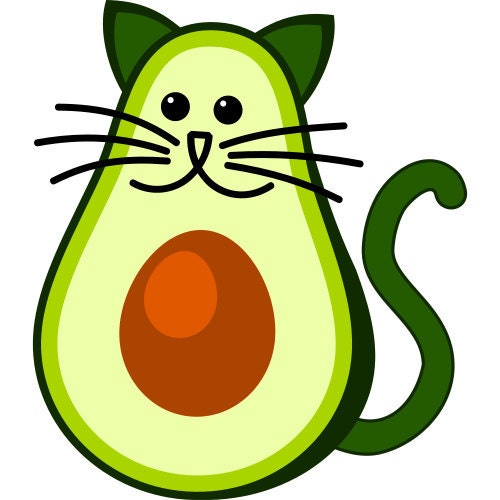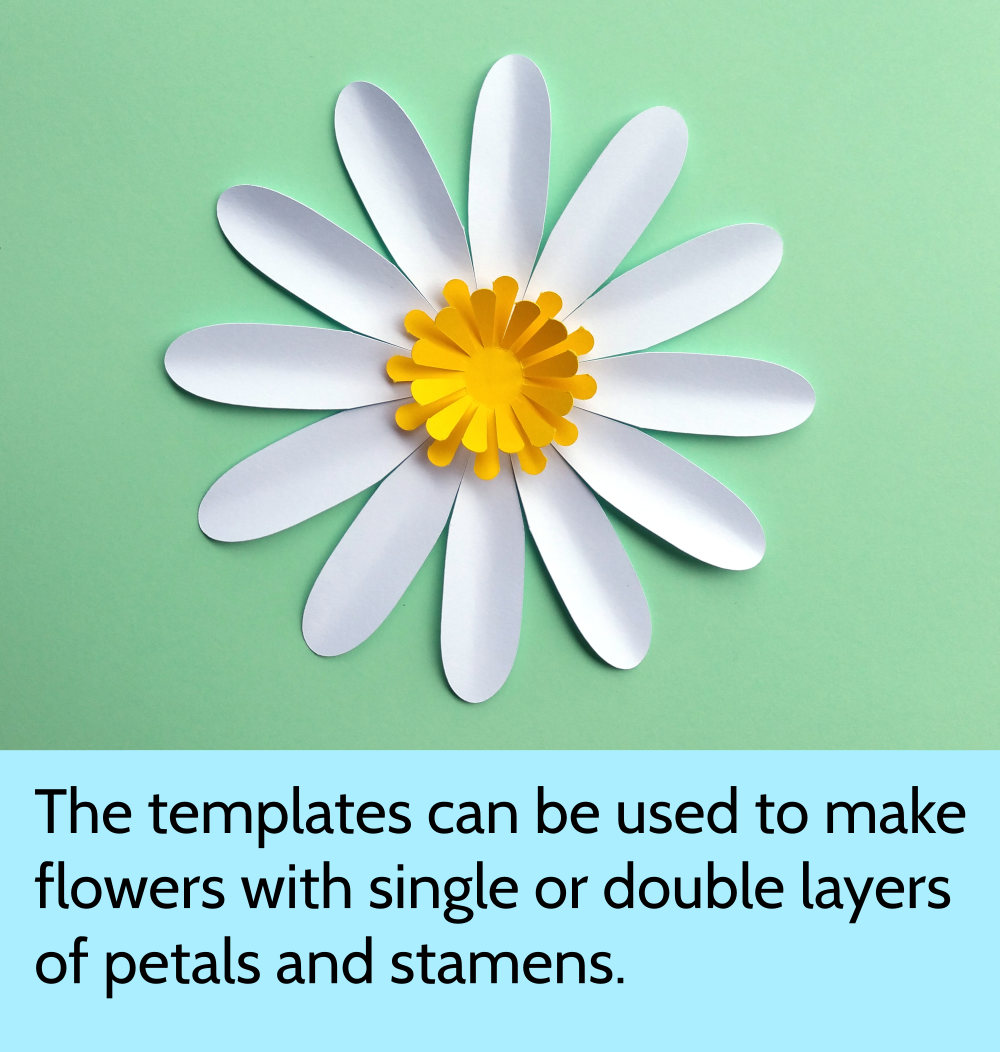



Easy DIY Daisy / Gerbera Paper Flower Template SVG and PDF to cut with a Cricut or Silhouette or print and handcut. Daisies Digital Tutorial
$5.99
This paper daisy (or gerbera if you use colored paper) is a very easy and quick to make DIY paper flower that I have designed. You can make different variations with 1 or 2 layers of petals and 1 or 2 layers of stamens for the flower center. The petals come in layers so you do not have to glue each petal individually, and you just need 1, 2 or 3 drops of glue for each flower, so you can make a whole prairie of daisies, or big colorful paper gerberas for a paper flower backdrop or wall decor.
This paper flower tutorial is a digital download that includes templates for the petals and the flower centers with SVG, DXF, EPS and Silhouette Studio cut files for Cricut and Silhouette machines (or any other machine that accepts SVG, DXF, PNG or EPS files) and PDF and PNG file for printing if you want to cut the templates manually with scissors or a cutter.
The tutorial also includes full instructions with photographs that show how to cut, shape and assemble the daisy. It's very easy, don't worry!
For your convenience, the tutorial includes one template with 2 layers of petals and 2 flower centers on one page, so that you can easily cut all the layers of one daisy or gerbera on one page of light cardboard.
I have also included separate templates for the petals, the flower center, and a flower center with sharper edges (easier to hand cut if you do not have a cutting machine such as a Cricut Explore or a Silhouette Portrait or Cameo).
This paper daisy is very wide and open, so it is perfect to create large flowers for paper flowers backdrops, wall decor, paper flowers wreaths etc.
With the same template, you can make different flowers by changing the color, number and/or size of each layer of petals and flower center.
Each template comes in 6 different file formats so that you can use the files for all your needs:
- SVG file to cut with cutting machines like Cricut, Silhouette Portrait, Cameo and other machines that accept SVGs files. Using software like Silhouette Studio Designer Edition, Cricut Design Space, Sure Cuts a Lot (SCAL), Make the Cut (MTC) etc. and to edit in software like the free and open source Inkscape vector editor or Adobe Illustrator.
- DXF files and .studio3 file to cut with the free Silhouette Studio programs that comes with the Silhouette cutting machines (or the Silhouette Studio designer edition).
- PDF, PNG and EPS files for easy printing
For which project will you use this paper daisy?
To share your ideas, please join the Perfect Cut Facebook page:
https://www.facebook.com/PerfectCutSVG/ :-)
INSTANT DIGITAL DOWNLOAD
You will receive a zip file that contains all variations in all 6 file formats.
Downloads are available once your payment is confirmed. If you pay with PayPal or a credit card on Etsy, confirmation might take a few minutes.
For help, see Etsy's "Download a Digital Item" information page: https://www.etsy.com/help/article/3949
Please note:
- This is a digital product, no physical product will be shipped to your physical address. Once you purchase it, Etsy will send you instantly an email (to the e-mail address you use with Etsy) with links to download the files.
- Due to the nature of digital files, I unfortunately cannot offer refunds or exchanges. All sales are final.
I hope you will be satisfied with your purchase. If you do experience difficulties with the files, please contact me and I will do my best to help you.
PERSONAL AND NON-PROFIT USE ONLY
You can use the files for personal use and non-profit use only, no commercial use allowed. Those designs are original designs, absolutely no redistribution in any form and in any place allowed, including platforms and print to order merchandize sites like RedBubble, Zazzle, Society6, SpoonFlower etc. (you can of course use them to make items for yourself, but not to sell them)
I would love to see what you do with my designs, so if you purchase and use this SVG design, please leave an appreciation on Etsy with a picture of what you made! Thank you!
All the included designs and files are Copyright 2017 Stéphane Gigandet. They take a lot of work, time and love to create, so please respect that and enjoy the designs for your personal use or for non-profit use only. Thank you.
Happy crafting!
Digital downloads
File delivery
Your files will be available to download once payment is confirmed.
Payment Options
Returns & Exchanges
I don't accept returns, exchanges, or cancellations
But please contact me if you have any problems with your order.
Privacy policy
This Privacy Policy describes how and when I collect, use, and share information when you purchase an item from me, contact me, or otherwise use my services through Etsy.com or its related sites and services.
This Privacy Policy does not apply to the practices of third parties that I do not own or control, including Etsy or any third party services you access through Etsy. Please see Etsy's Privacy Policy: https://www.etsy.com/legal/privacy
Information I Collect
To fulfil your order, you must provide me with certain information (which you authorized Etsy to provide to me), such as your name, email address, postal address, payment information, and the details of the product that you’re ordering. You may also choose to provide me with additional personal information, if you contact me directly.
Why I Need Your Information and How I Use It
I rely on a number of legal bases to collect, use, and share your information, including:
- as needed to provide my services, such as when I use your information to fulfil your order, to settle disputes, or to provide customer support;
- when you have provided your affirmative consent, which you may revoke at any time, such as by signing up for my mailing list;
- if necessary to comply with a legal obligation or court order or in connection with a legal claim, such as retaining information about your purchases if required by tax law; and
- as necessary for the purpose of my legitimate interests, if those legitimate interests are not overridden by your rights or interests, such as 1) providing and improving my services. I use your information to provide the services you requested and in my legitimate interest to improve my services; and 2) Compliance with the Etsy Seller Policy and Terms of Use. I use your information as necessary to comply with my obligations under the Etsy Seller Policy and Terms of Use.
Information Sharing and Disclosure
Information about my customers is important to my business. I share your personal information for very limited reasons and in limited circumstances, as follows:
- Etsy. I share information with Etsy as necessary to provide you my services and comply with my obligations under both the Etsy Seller Policy and Etsy Terms of Use.
- Service providers. I engage certain trusted third parties to perform functions and provide services to my shop, such as delivery companies. I will share your personal information with these third parties, but only to the extent necessary to perform these services.
- Business transfers. If I sell or merge my business, I may disclose your information as part of that transaction, only to the extent permitted by law.
- Compliance with laws. I may collect, use, retain, and share your information if I have a good faith belief that it is reasonably necessary to: (a) respond to legal process or to government requests; (b) enforce my agreements, terms and policies; (c) prevent, investigate, and address fraud and other illegal activity, security, or technical issues; or (d) protect the rights, property, and safety of my customers, or others.
Data Retention
I retain your personal information only for as long as necessary to provide you with my services and as described in my Privacy Policy. However, I may also be required to retain this information to comply with my legal and regulatory obligations, to resolve disputes, and to enforce my agreements. I generally keep your data for the following time period: 4 years.
Transfers of Personal Information Outside the EU
I may store and process your information through third-party hosting services in the US and other jurisdictions. As a result, I may transfer your personal information to a jurisdiction with different data protection and government surveillance laws than your jurisdiction. If I am deemed to transfer information about you outside of the EU, I rely on Privacy Shield as the legal basis for the transfer, as Google Cloud is Privacy Shield certified.
Your Rights
If you reside in certain territories, including the EU, you have a number of rights in relation to your personal information. While some of these rights apply generally, certain rights apply only in certain limited cases. I describe these rights below:
- Access. You may have the right to access and receive a copy of the personal information I hold about you by contacting me using the contact information below.
- Change, restrict, delete. You may also have rights to change, restrict my use of, or delete your personal information. Absent exceptional circumstances (like where I am required to store data for legal reasons) I will generally delete your personal information upon request.
- Object. You can object to (i) my processing of some of your information based on my legitimate interests and (ii) receiving marketing messages from me after providing your express consent to receive them. In such cases, I will delete your personal information unless I have compelling and legitimate grounds to continue using that information or if it is needed for legal reasons.
- Complain. If you reside in the EU and wish to raise a concern about my use of your information (and without prejudice to any other rights you may have), you have the right to do so with your local data protection authority.
How to Contact Me
For purposes of EU data protection law, I, Stéphane Gigandet, am the data controller of your personal information. If you have any questions or concerns, you may contact me at stephane@perfectcutsvgfiles.com . Alternately, you may mail me at:
Stéphane Gigandet, Interesting Views SARL, 21 rue des Iles, 94100 Saint-Maur des Fossés, France
Frequently Asked Questions
What will I get?
Once you order, as soon as Etsy processes your payment (usually within minutes), Etsy will send you a link to download a ZIP compressed file that contains all the SVG, DXF, PDF, EPS, PNG and Silhouette Studio files listed in the listing description.
How do I uncompress the ZIP compressed file?
On most recent computers, Mac and Windows, you just need to double click on the ZIP file to open it. You can then move the files to another folder, or just uncompress all the files. You can also right click and then select "Extract all".
How do I upload the SVG designs to Cricut Design Space to cut them with my Cricut machine?
1. First download and uncompress the ZIP file. The ZIP file contains files in different file formats (SVG, DXF, PDF, EPS, PNG and .studio3).
2. Launch Cricut Design Space in your browser and create a new project.
3. Click on "Upload" and then on "Upload Image" and "Browse".
4. Select the SVG file you want (depending on your computer and browser settings, SVG files might show as type "Google Chrome HTML document" or similar).
5. In the Upload page, your uploaded SVG designs will be in the "Recently upload images" section, select the designs by clicking on them. You can select multiple designs with Ctrl + click.
8. Click on "Insert Image" to put the designs in your project.
How do I use the SVG designs with Silhouette Studio free edition to cu them with my Silhouette machine?
You need to use the provide .studio3 files or the DXF files because the free version of Silhouette Studio does not support.
In Silhouette Studio, just click on "Open" and then select the .studio3 or DXF file you want.
How can I change the colors of the SVG designs before printing?
With the provided SVG files, you can use a SVG editor to change the colors of the different layers. I recommend the free Inkscape software for Windows and Mac. You can select each layer, and choose the color. Then click on "Export" to save a PNG file with the design with your custom colors.
I made a cool shirt, card, poster, sign, cup or other item with one of your SVG files, would you like to see it?
Absolutely! It's always a great pleasure to see what you do with my SVG designs. They take a lot of time, care and love to make, but it's an awesome feeling to see them being used to make cool things! The easiest way to send me pictures of what you have done is to use the Etsy reviews, as you can easily attach a picture to your review. You can also send them to me by Etsy conversation or on Facebook. Thank you so much!
Reviews (11)
Average:
Oct 13, 2023
User friendly and turned out great
Aug 11, 2023
I tried creating this flower with paper it it did not turn out well.
Jul 26, 2022
Apr 18, 2020
Sep 18, 2019